SETUP
How do I set up the Babbit speaker?
Download the Babbit companion app and follow the steps in the app to set up your Babbit speaker.
Where do I get the Babbit app?
Our Babbit Music App is available here: Android,IOS
You can use it on smartphones and tablets.
We are still adding lots of new features to our app, and we welcome any feedback and suggestions, so feel free to share your ideas with us.
What does the Babbit app do?
You need to use the Babbit app to set up your Babbit. That includes – creating your account, connecting Babbit to your home Wifi connection, and connecting to Spotify. After that, you will use the app to assign content to cards and stickers, change content, change the maximum volume limit for the device and more.
How to reset a Babbit product to its factory settings?
1. Unplug the power cord.
2. Simultaneously press and hold the BACK and NEXT buttons while reconnecting the power cord.
3. Keep holding the buttons for 15 seconds and release.
4. Wait until the red light stops flashing and the product is ready to be set up.
GENERAL
What is Babbit?
Babbit is probably the most sophisticated and sustainable children's music player for the very reason that we didn't make it for kids, but the whole family. Pristine hi-fi sound, Wifi connectivity, Spotify connect and beautiful design. And all with durability, security and playful functionality – kids can listen to their favourite music off-screen by placing their toys or curated Babbit Rainbow cards on the device. So simple that even toddlers can make their own music choices. Find out more about THE SPEAKER.
What are the differences among Babbit sets?
Differences among sets are based on how different elements are combined. The Starter Set is meant for first-time Babbit-using families who want to try out a little bit of everything – both customizing their blanks, as well as enjoying the curated playlists. The Library set provides you with everything to get the full Babbit experience for your family – the entire Babbit Rainbow collection as well as plenty of blanks to create your own.
What are the dimensions and weight of Babbit?
Dimensions – 500mm(H) x 200mm(W) x 200mm(D)
Weight: 8.2kg/18lbs
Do I need an internet connection to use Babbit?
Yes, a stable internet connection is required to set up Babbit and to assign content to Babbit cards and stickers, as well as to stream content from Spotify and online radio. Remember that Babbit has to be connected to the same network that your phone or tablet is connected to. But to play local MP3 files, an internet connection is not required.
How can I change the max volume limit?
We have set the kids safe volume limit. You can deactivate the volume limit on the Babbit app when adults use the speaker. Remember that by removing the volume limit, you take responsibility for the volume's impact on your children's' hearing.
Is Babbit portable?
Babbit is a powerful speaker that requires a constant power connection. This has to be taken into consideration when moving Babbit around. Babbit is quite heavy, that's why for kids' safety we've applied anti-slipping protectors to the bottom.
Do I need to pay for a Spotify premium account to use Babbit?
Babbit works with Spotify free version. However, you should take into consideration the limitations that come with Spotify FREE account. We recommend going for the premium.
Will Babbit work if I leave a room with my phone, or answer a call?
Yes, Babbit will still work, because it's a Wifi speaker that's connected straight to your home internet, rather than a Bluetooth connection through your phone.
How can I clean the Babbit speaker?
Attention! Babbit is not waterproof. To clean it, simply use a clean, damp cloth, wipe down the device, and dry with a towel.
How can I delete my account?
In the BABBIT MUSIC application:
Select PROFILE -> Select DELETE ACCOUNT -> Confirm DELETE.
ABOUT CARDS & STICKERS
How many Babbit Rainbow cards and stickers can I link to one Babbit?
You can link an unlimited amount of cards and stickers!
How many songs can I link to one sticker/card?
An unlimited amount, as long as they're in one playlist.
Can I change the content of Babbit cards and stickers?
Yes, you can change the content as often as you wish. Just start the assigning process over and over again.
Can I buy extra cards and stickers later?
Yes, Babbit Rainbow cards and stickers can always be purchased on our online store. But keep in mind that purchasing cards in sets are a better deal than buying individual cards.
Can I use Babbit without Babbit Rainbow cards and stickers?
Yes, you can use Babbit as a regular Wifi speaker with Spotify Connect functionality. You can use your computer, tablet or smartphone as a remote for your Babbit.
SHIPPING & WARRANTY
What countries are shipped to?
We are shipping to most of the world. But please note that there might be local duties/customs/local taxes applicable on the shipment to your country and you will be responsible for payment (if any).
Customs duties do not apply to US and EU customers. We are shipping the Babbit sound system from the EU, Riga, Latvia.
Shipping calculated at checkout! For a full list of countries available for shipping, check here!
How long does shipping and delivery take?
(!)Note that during holidays, delivery times might be longer.
Shipping in the USA - The estimated delivery time is 7 to 14 business days.
Shipping in Europe and Asia - The estimated delivery time is 7 to 12 business days.
For orders only containing Babbit Rainbow cards and stickers, please allow up to 18 days for delivery.
How do I activate my warranty?
Babbit speakers have a one year warranty automatically from the moment of receiving the product. If any issues occur with Babbit, then let us know!
Read more about our Warranty policy.