Setup Babbit using Babbit Music app
The Babbit Music app is designed for parents, and it is required for setting up the Babbit speaker, assigning toys and cards to your family's favourite audio content from Spotify, flash (MP3) or online streams.
Download your Babbit Music app here:
Then follow these steps on the app to set up your Babbit speaker:
 |
Welcome to Babbit Music app! |
 |
Get started by creating your account. If you already have an account, please Log in. |
 |
Congratulations! Your Babbit account has been created. Now you can start to set up your Babbit speaker! Follow the steps and press START. |

|
Now Babbit Music app is looking for your Babbit. Make sure the speaker is plugged in, and your phone is connected to home wifi. |
 |
What a find!!! Babbit Music app now sees your Babbit speaker. Please press Connect! |
 |
Now it's time to connect your Babbit to your home Wifi. |
 |
Enter your home Wifi password and tap OK. |
 |
Great job is done! Now your Babbit is set up & you can start assigning content to your Babbit cards and stickers. Tap HERE to learn how to do it! |